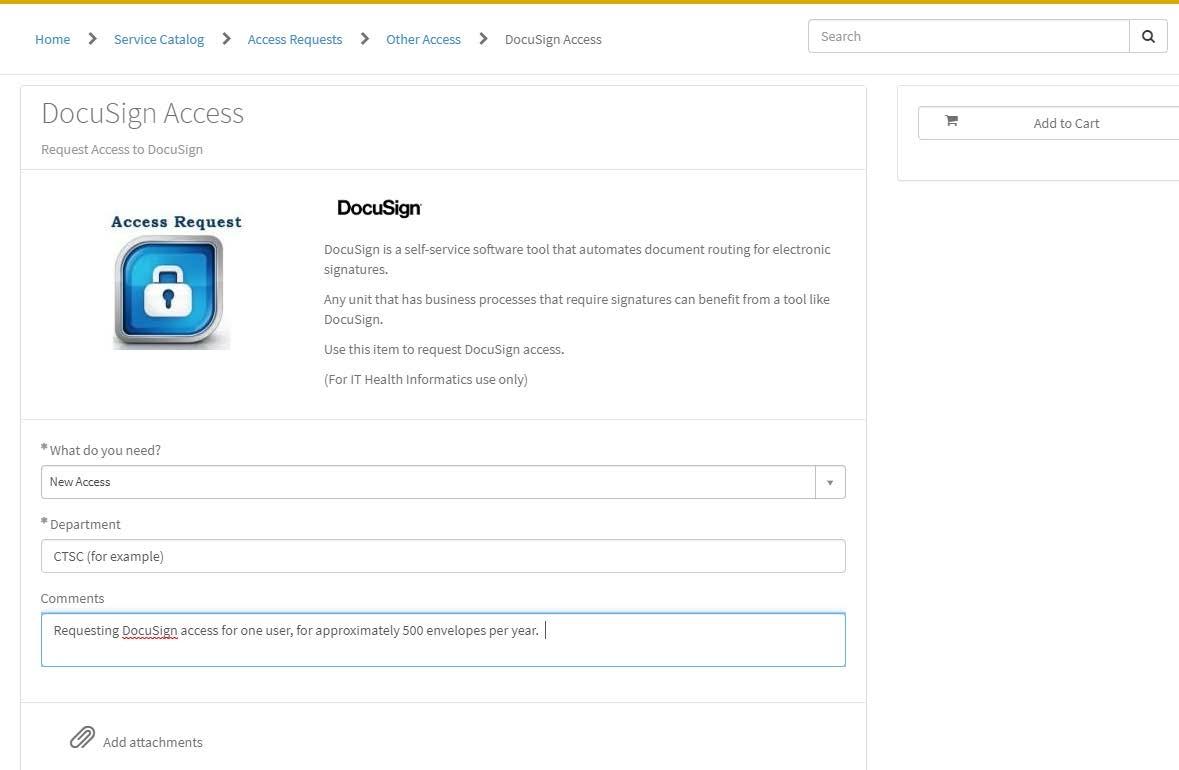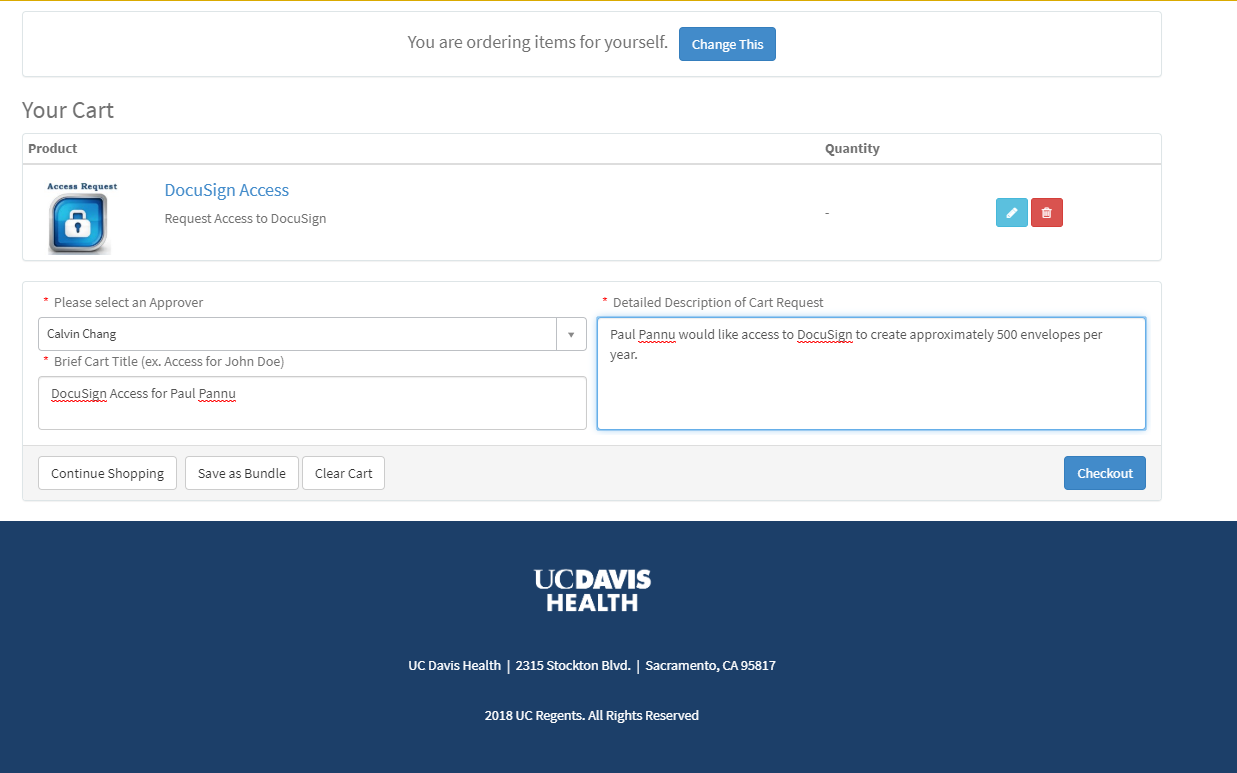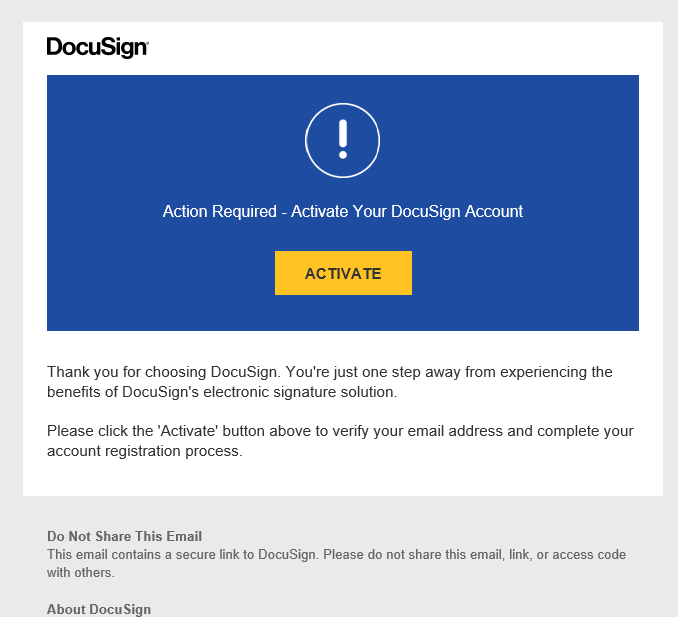How do I request access to UCDH DocuSign?
To request acces to UCDH DocuSign:
- Go to the UCDH DocuSign request form: https://ucdh.service-now.com/itss?id=sc_cat_item&sys_id=d75f488fdb2f8850e613327e9d961918
- Complete the form with your information and click Add to Cart
- Click on View Cart
- Complete the fields and click Checkout
UCDH will review your request and approve it. When your account gets approved you will recieve an email to activate your DocuSign account.