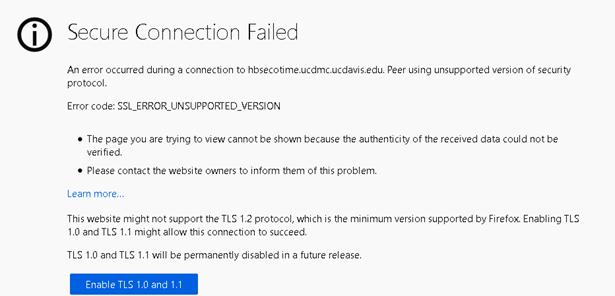What should I do if I get a security warning when trying to access Ecotime?
Some users have reported a security warning when navigating to the Ecotime website: https://hbsecotime.ucdmc.ucdavis.edu/ecotimesso/.
To fix this:
- Google Chrome: Click the Advanced button and then click the link Proceed to https://hbsecotime.ucdmc.ucdavis.edu/ecotimesso/
- Edge: Click the Advanced button and then click Proceed to https://hbsecotime.ucdmc.ucdavis.edu/ecotimesso/.
- Firefox: Click the “Enable TLS 1.0 and 1.1” button.
If you still have trouble accessing Ecotime in either the Chrome or Edge browsers you should be able to access Ecotime in Firefox.
If you have trouble accessing Ecotime AFTER trying these methods send a message to the PHS IT Helpdesk at ithelp@phmail.ucdavis.edu. Here are screenshots of how the warning looks in the Chrome, Edge, and Firefox browsers.
Chrome:
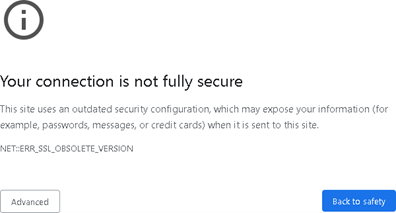
Edge:
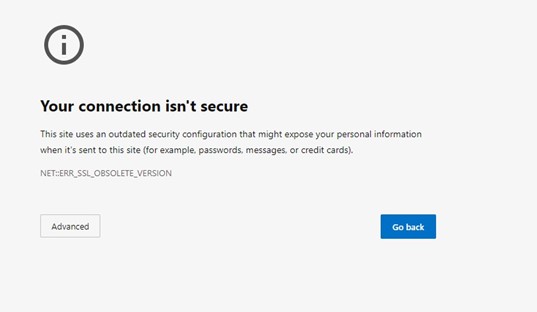
Firefox: