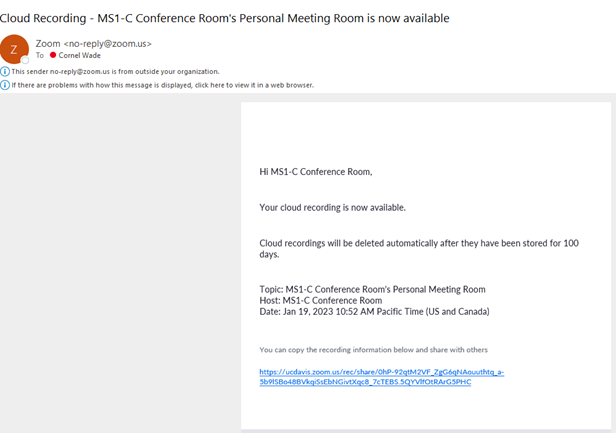How do I record a zoom meeting hosted by the Conference Room?
To record a meeting, simply tap the record button on the tablet.

You will be prompted to enter an email address to receive the video recording when the meeting is ended. Enter your email address and press enter.
When the Zoom meeting is ended you will receive two emails from Zoom: one email contains a link to a transcribed video recording with audio and the other email contains a link to just the audio transcript of the meeting.