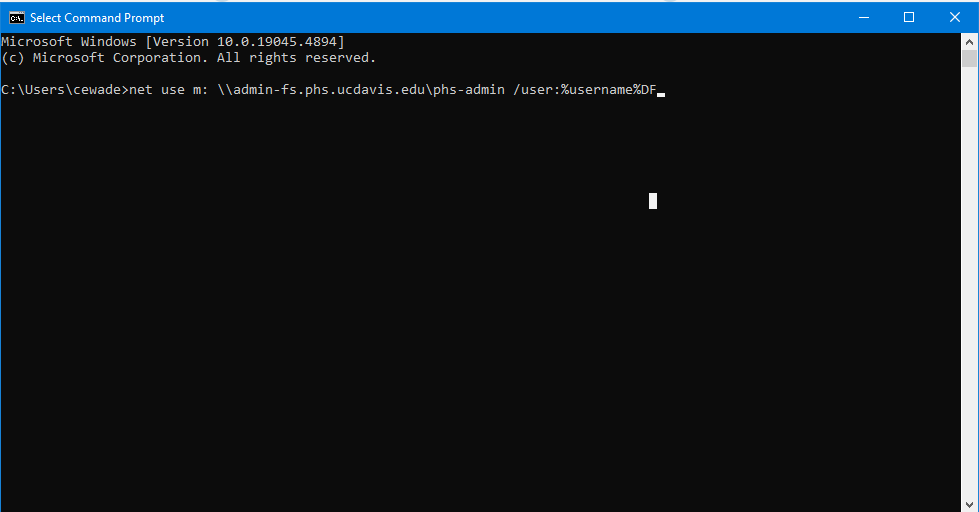Accessing PHS file shares while connected to the UCDH VPN
Computers that are issued by PHS and configured for the EPM domain should have a script that connects the PHS file shares after the computer signs to the UCDH VPN client, Cisco Secure Client. If you have a PHS issued computer that is configured for the EPM domain and the drives are not reconnected, open Command Prompt and type the command below that corresponds to the drive you need to access.
To open Command Prompt, type "cmd" in the search bar in the lower left corner of your display and click the Command Prompt icon when it appears in the search results.
M Drive:
net use m: \\admin-fs.phs.ucdavis.edu\phs-admin /user:%username%R Drive:
net use r: \\research-fs.phs.ucdavis.edu\phs-research /user:%username%I Drive:
net use i: \\research-fs.phs.ucdavis.edu\ihp /user:%username%