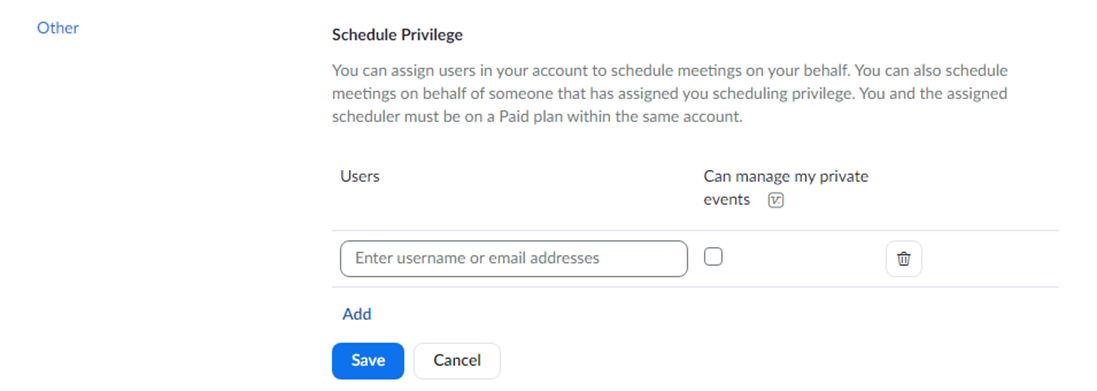Zoom - How do I grant permissions to someone else so they can schedule zoom meetings for me?
It is possible to have someone schedule zoom meetings on your behalf; however, in order to do so you need to grant them permissions first.
Important: The user receiving the scheduling privilege must use the same Zoom license and the user granting the privilege.
- Sign in to the Zoom web portal: https://ucdavis.zoom.us
- In the navigation menu, click Settings.
- Click the Meeting tab.
- Under Other, locate Schedule Privilege.
- Next to Assign scheduling privilege to, click Add.
- Under Users, enter a username or email address in the text box.
- (Optional) Repeat steps 5 and 6 for each person you want to grant access to
- (Optional) If you would like a user to be able to manage your private events, select the Can manage my private events check box.
Note: Users on client versions 5.9.0 or higher will see private events but with details hidden if they are not allowed to manage your private events. - Click Save.