How do I add the MS1C Conference Room to my Outlook Calendar list?
- Go to Calendar view in Outlook.
- Right click on My Calendars and go to Add Calendar -> From Room List…
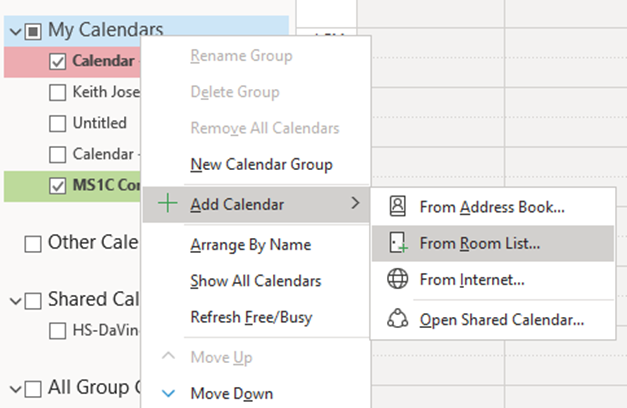
- When the "All Rooms" window opens type
ms1into the Search bar and press Enter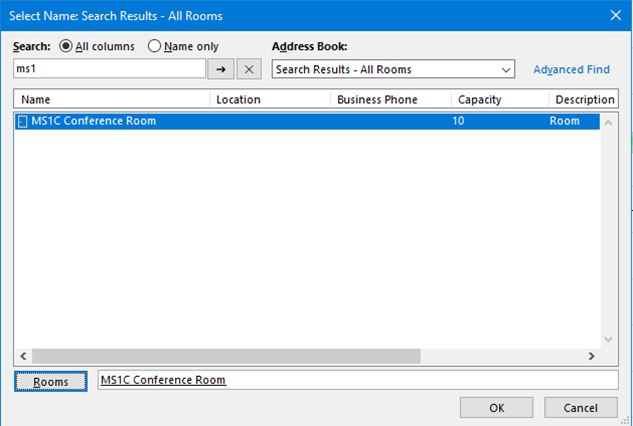
- Click MS1C Conference Room in the search results and then click the Rooms button in the bottom left.
- MS1C Conference Room will appear at the bottom. Click OK.
Remember: Prior to scheduling an appointment on the MS1C Conference Room Calendar, download and install the Zoom Plugin for Microsoft Outlook: Download Center - Zoom
