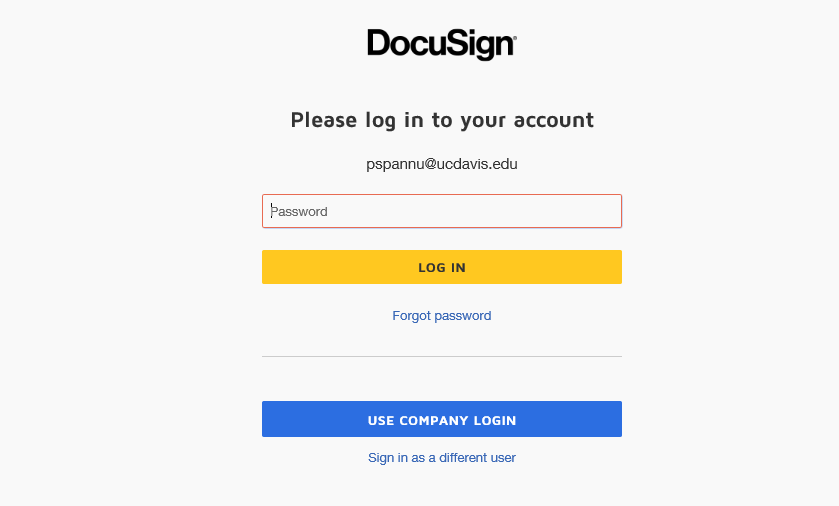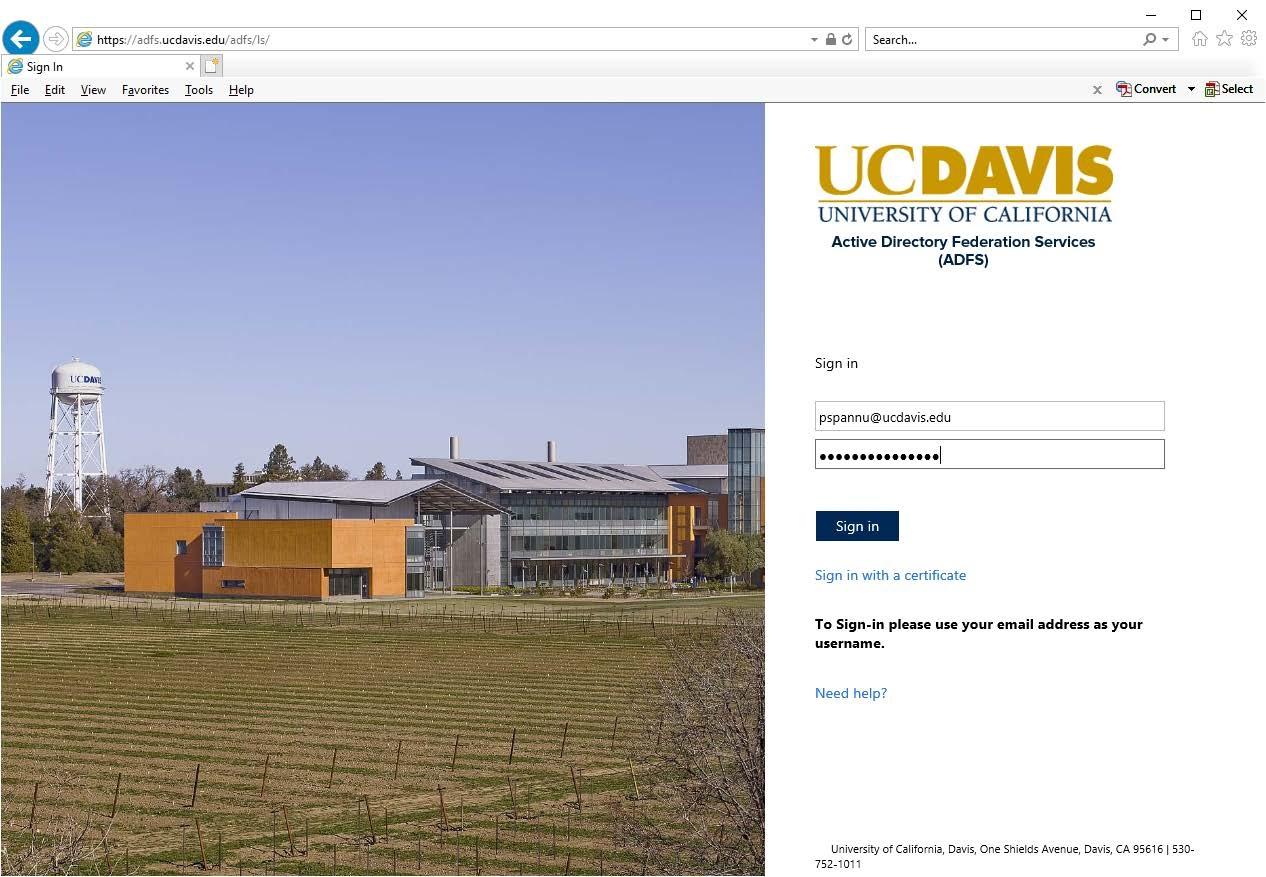How do I login to DocuSign?
- Go to https://account.docusign.com and enter your @ucdavis.edu email address, then click Continue
- You will see the following screen. Click USE COMPANY LOGIN
DO NOT enter your password or click log in
- You will be taken to UC Davis ADFS login screen.
Log in with your UCD email and CAS password and approve the DUO push as usual.
You should now be logged into DocuSign